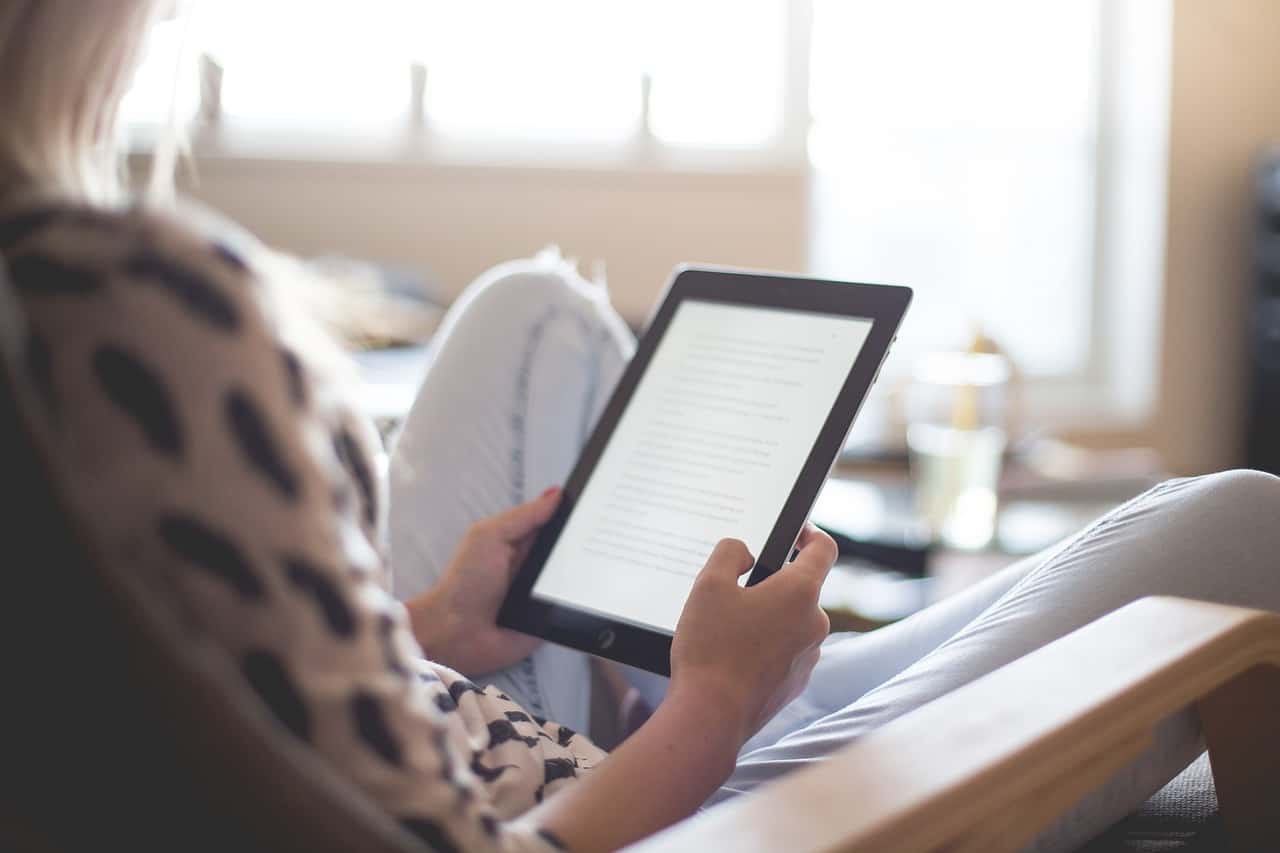CUT is selling well (thank you!) and one of the most important tools for me, as a writer, is hearing feedback from you, the reader. If you’ve had the opportunity to read CUT, I’d love to hear your thoughts! The best and easiest way to accomplish this is by leaving a review for me somewhere online. For those of you that are considering writing a book review, the most popular sites to share your review are Amazon and Goodreads. If you’re new to this process, I’d thought I’d share a quick guide on how to post a review on either site.
How to Post a Review on Amazon:
- In order to write and leave a review for CUT on Amazon, you’ll need an Amazon account. Be certain to log in first!
- Access the CUT book page on Amazon here: https://www.amazon.com/Cut-Medical-Amy-S-Peele/dp/1631521845
- Click # customer reviews directly under the author name or scroll down the page until you arrive at the Customer Reviews section.
- Click on the button that says Write A Customer Review.
Here’s a screenshots to get you started!

How to Post a Review on Goodreads:
- In order to write and leave a review for CUT on Goodreads, you’ll need to have a Goodreads account. This is free! Log in to get started.
- Access the Goodreads page for CUT here:
https://www.goodreads.com/book/show/31921283-cut - Start by giving the book a star rating (just below the book cover, select one to five stars).
- Once you’ve rated the book, you will see a rating added under My Activity. Click the link to add a review.
- Tell me what you thought of CUT!
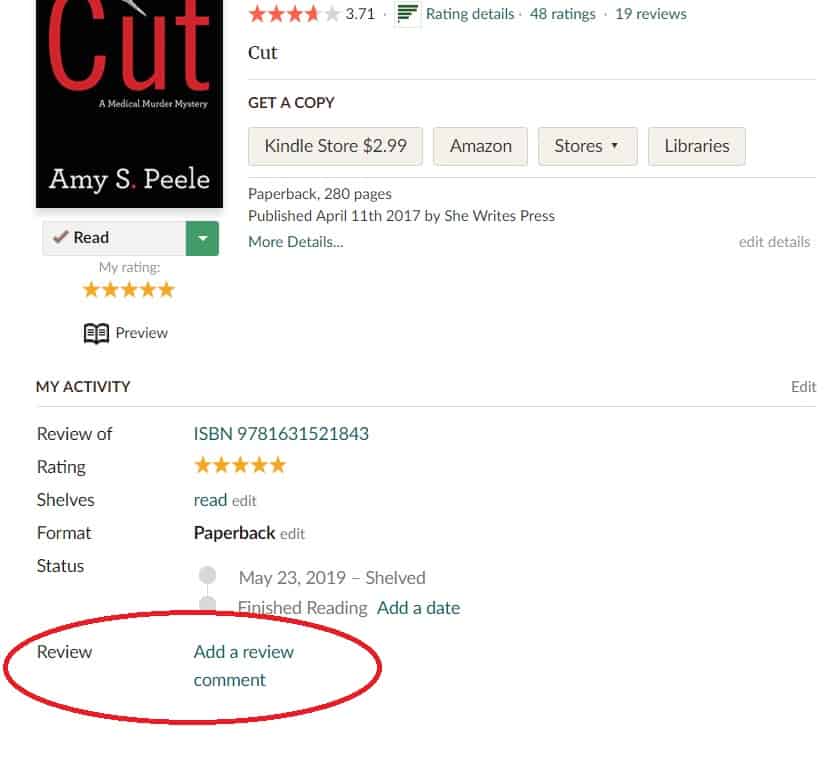
If you’ve read the book and have some feedback for me, but you don’t use Amazon or Goodreads, no sweat! Feel free to drop me a line via email to: Amy (at) amyspeele (dot) com. I look forward to hearing from you.
And, that’s it! I really appreciate your time and thank you for taking this journey with me!